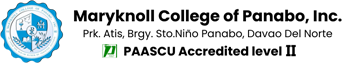For Those Students who want to access previous Learning Management System please follow this link http://lms.mcpi.edu.ph/lms
However if you cant login due to cache and cookies please follow the following steps
In Chrome
- On your computer, open Chrome.
- At the top right, click More
.
- Click More tools
Clear browsing data.
- At the top, choose a time range. To delete everything, select All time.
- Next to “Cookies and other site data” and “Cached images and files,” check the boxes.
- Click Clear data.
Android:
In the Chrome app
- On your Android phone or tablet, open the Chrome app
 .
. - At the top right, tap More
 .
. - Tap History
 Clear browsing data.
Clear browsing data. - At the top, choose a time range. To delete everything, select All time.
- Next to “Cookies and site data” and “Cached images and files,” check the boxes.
- Tap Clear data.
Iphone * IPad:
Before clearing cache & cookies
When you clear your cache and cookies, your browser might sign you out of your Google Account.
In the Chrome app
- On your iphone or iPad, open the Chrome app
 .
. - At the bottom, tap More
 .
. - Tap History
 Clear browsing data.
Clear browsing data. - Make sure there’s a check mark next to “Cookies, Site Data,” and “Cached Images and Files.”
- Tap Clear browsing data.
and Try to login again